

Modern Desk
23.8" L x 51.7" W x 30.3" H

Standing Desk
28.4" L x 55" W x 29.7" H

Linnmon Desk

Alex Desk

Bekant L Shaped Desk
43.2" L x 63" W x 30.1" H

16:9 Monitor
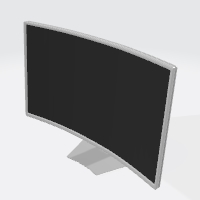
16:9 Curved Monitor

21:9 Monitor
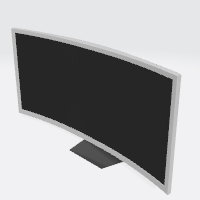
21:9 Curved Monitor
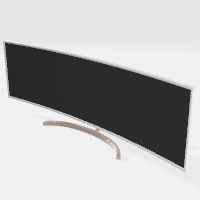
32:9 Curved Monitor

60% Keyboard
4.3" L x 12" W x 1.4" H

75% Keyboard
4.3" L x 12.5" W x 1.4" H

Full Size Keyboard
5.5" L x 18" W x 1.5" H
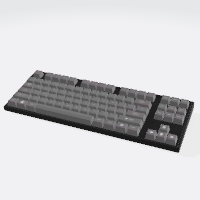
TKL Keyboard
5.6" L x 14.8" W x 1.5" H

MX Master Mouse
4.9" L x 43.5" W x 2" H

DeathAdder Mouse
4.1" L x 2.2" W x 1.6" H

QCK Small
8.4" L x 9.8" W

QCK Medium
10.6" L x 12.6" W
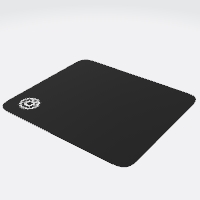
QCK Large
15.7" L x 17.7" W

QCK XXL
35.4" L x 15.7" W

Wood Grain Monitor Speakers
7.4" L x 5.8" W x 9.5" H
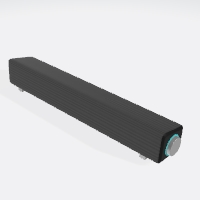
SoundBar
2.5" L x 16" W x 2.8" H
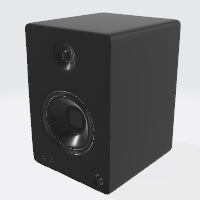
Studio Monitor Speakers
8.3" L x 7.3" W x 10.3" H

USB Microphone
4.8" L x 4.6" W x 11.6" H

Audio Interface
4.2" L x 5.7" W x 1.7" H

MIDI Keyboard
7.1" L x 12.5" W x 1.5" H
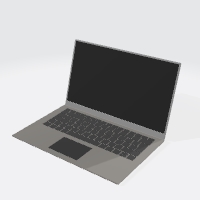
13" Laptop
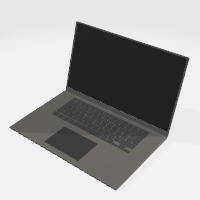
15" Laptop
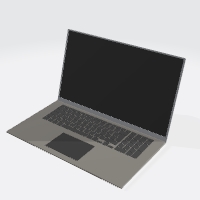
17" Laptop
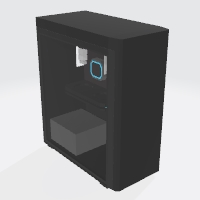
Desktop Computer
8.3" L x 16.5" W x 19.5" H

Modern Mini ITX Computer Build
16.7" L x 13.6" W x 14.3" H

Box
Length:
Width:
Height:
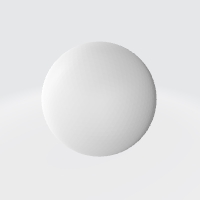
Sphere
Radius:

Modern Office Chair

Simple Chair

Gaming Chair
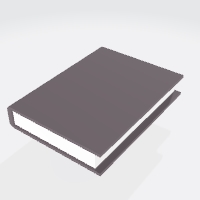
Book

Coffee Cup

Basic Lamp
8" L x 5" W x 9.7" H

Modern Lamp
10.2" L x 4" W x 8.3" H
Share / Save Your Setup
Your Custom Setup Link
Use this link to come back to your setup, or share with a friend!
Controls / Keybinds
Camera controls
Left Mouse Button - Drag to rotate camera
Shift + Left Mouse Button - Pan camera
Scroll Wheel - Control camera zoom
Object controls
R - Toggle rotate/translate
X / Y / Z - Toggle respective axis
Delete / Backspace / D - Delete selected object
- / + - Change controls sizeC - Hide controls
DeskSpacing
Welcome to DeskSpacing Setup Creator!
New user?
Click here for a tutorial on the basics of DeskSpacing controls
Update 1.03
Added Features:
- We created a Twitter! Follow us @DeskSpacing for updates and future content!
- Added custom desk feature, with custom texturing as well! Currently the desks don’t have legs but hopefully this helps out users with specific desk sizes!
- New chair options! A modern office chair and a simple chair, a DXRacer like chair will be in the next update!
- Added in flooring , we wanted to keep this minimal but useful! (Custom flooring will be implemented in a future update!)
Settings
Units
Beginner Tutorial
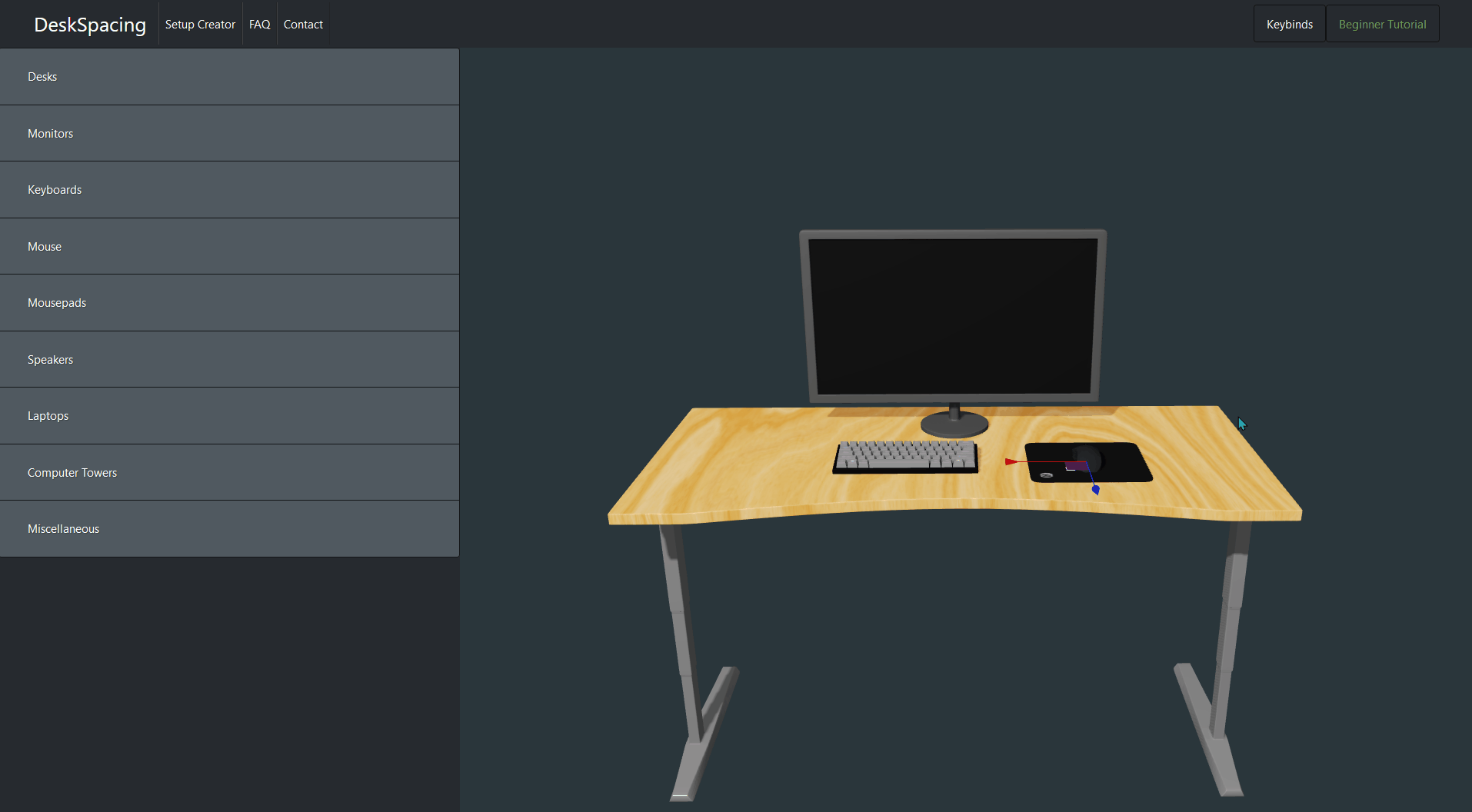
Camera controls
Rotate the scene with the left mouse button and zoom with the scroll wheel.
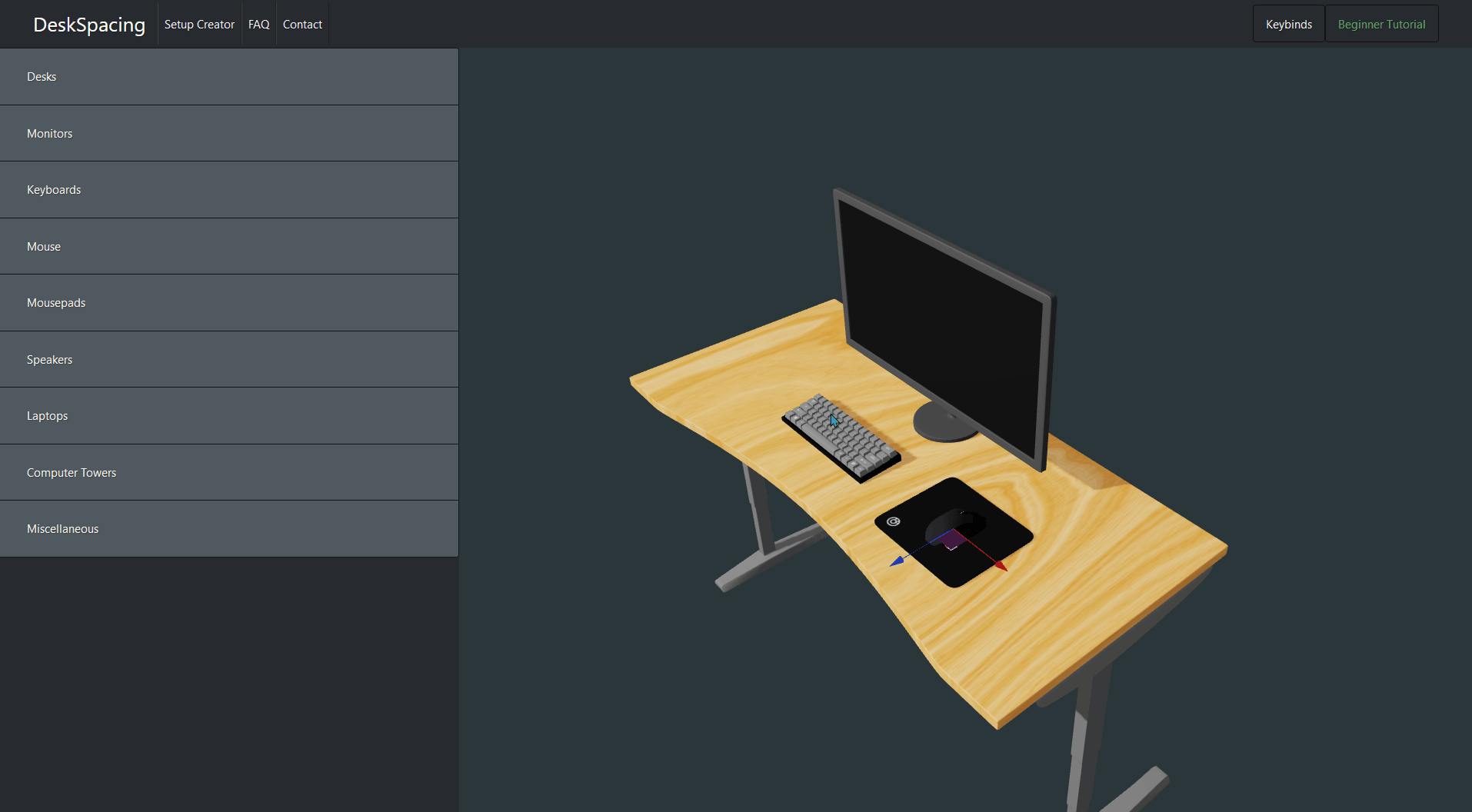
Choosing your desk
Use the drop down menu to choose different size varients.
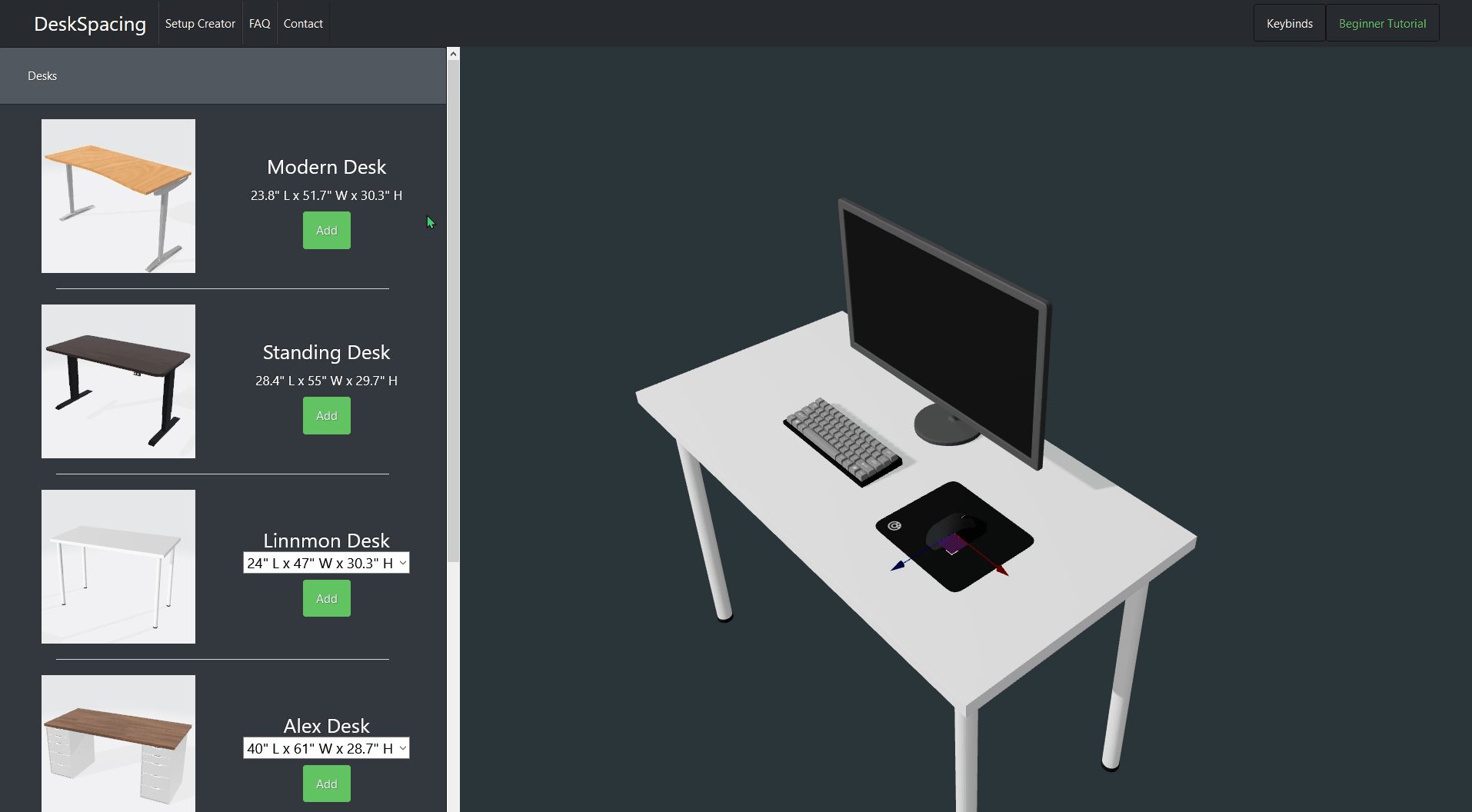
Adding objects
Click Add to add objects and press BACKSPACE to delete them.
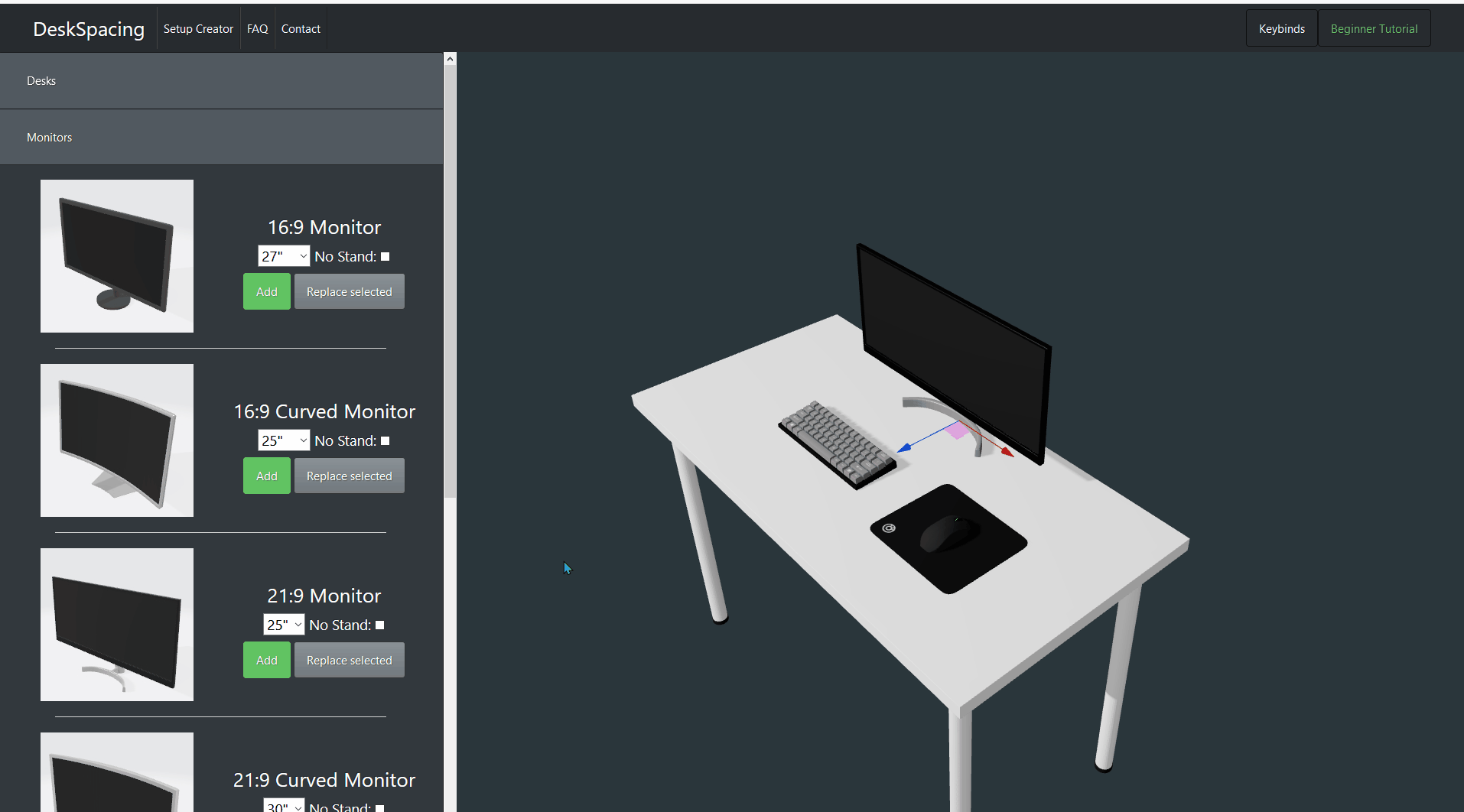
Replacing objects
Use the replace button to quickly try out different objects of the same type in your setup.
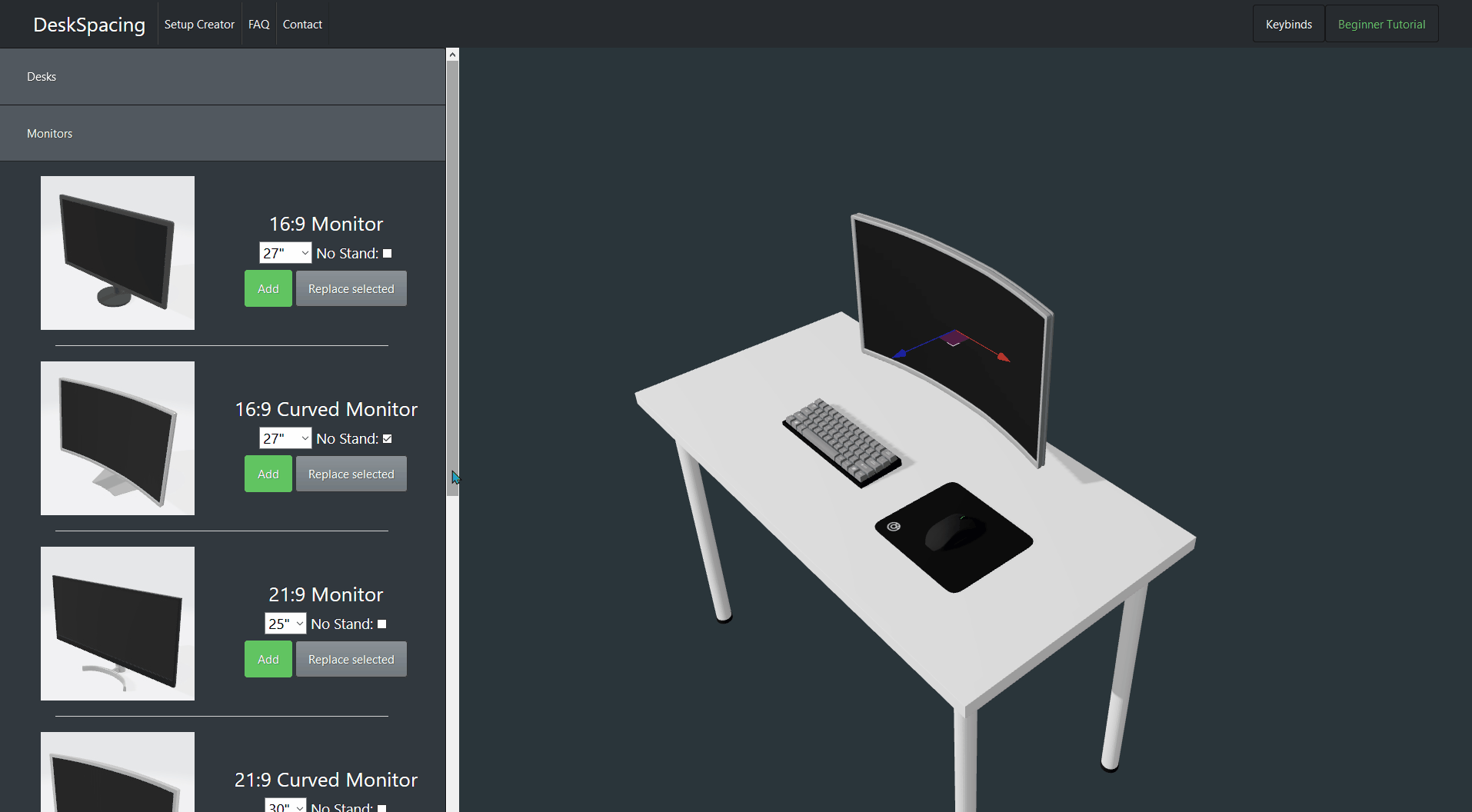
Moving objects
Move selected objects by clicking on them and dragging using the controls. Press R to toggle between rotation and translation controls.
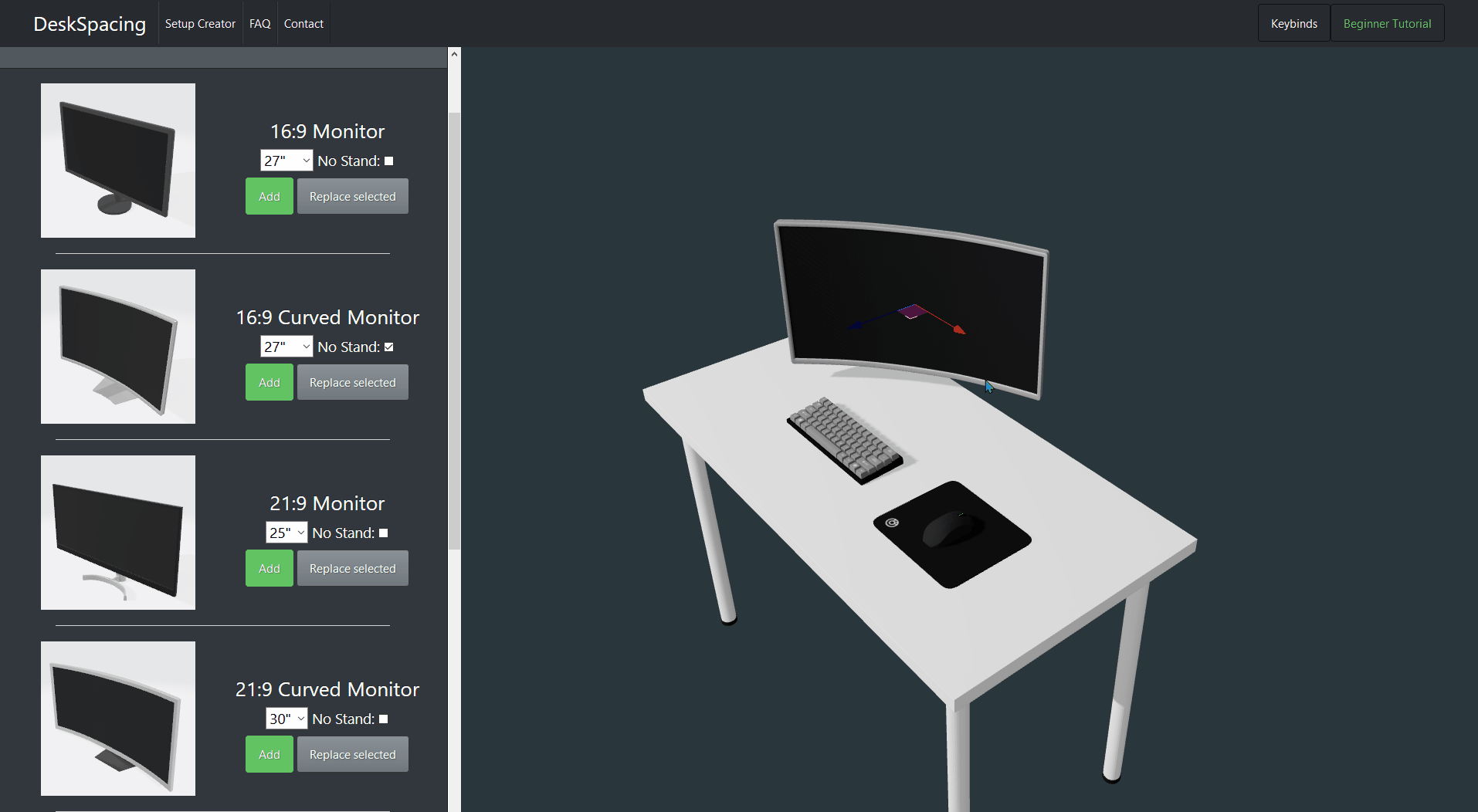
Moving objects
Use the X/Y/Z keys to toggle the respective axes on the controls. Use the +/- keys to change the controls scale.
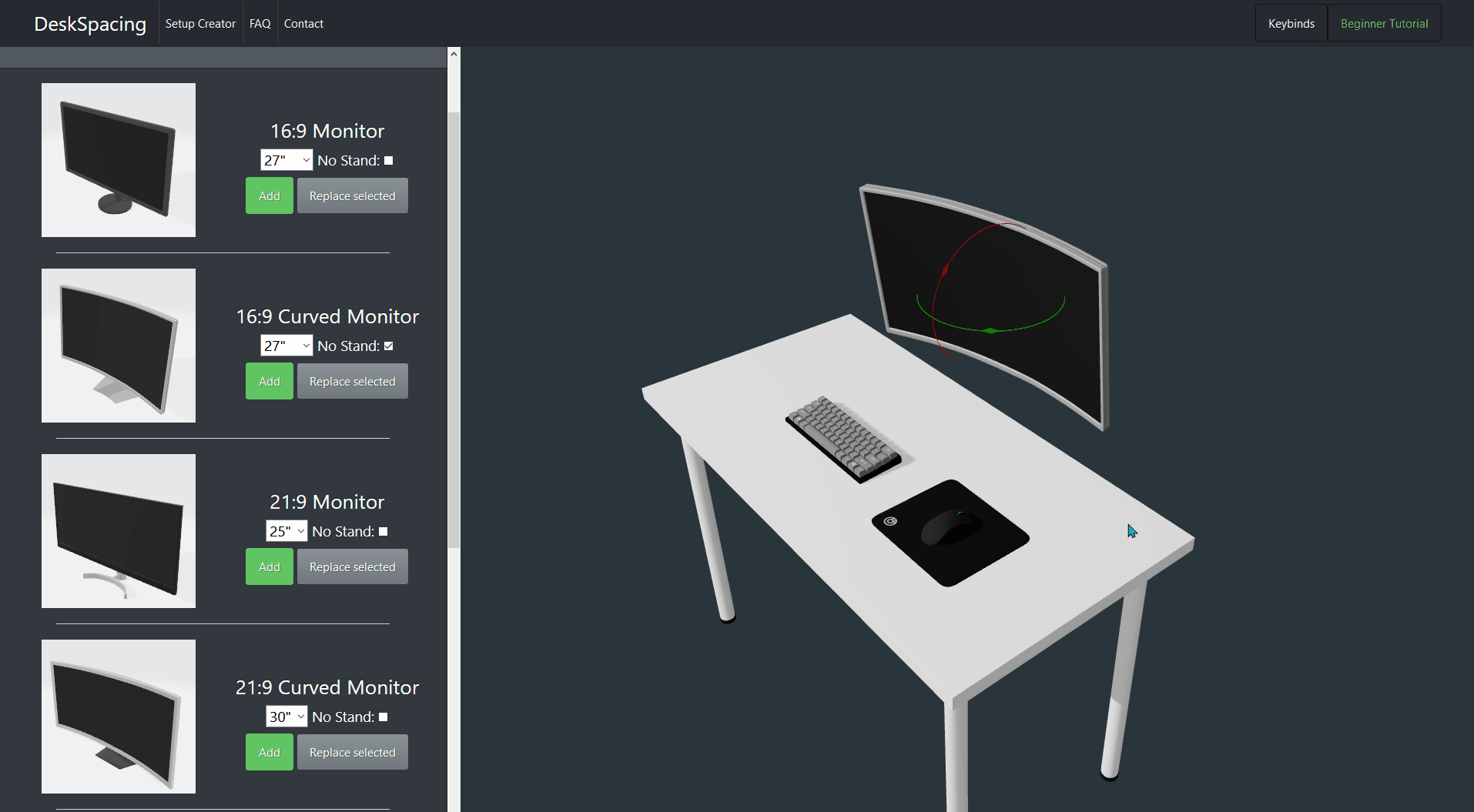
Screenshot and share!
Press C to hide the controls. Use Ctrl + Shift + S on windows or Shift + Command + 4 on mac to take a screenshot.